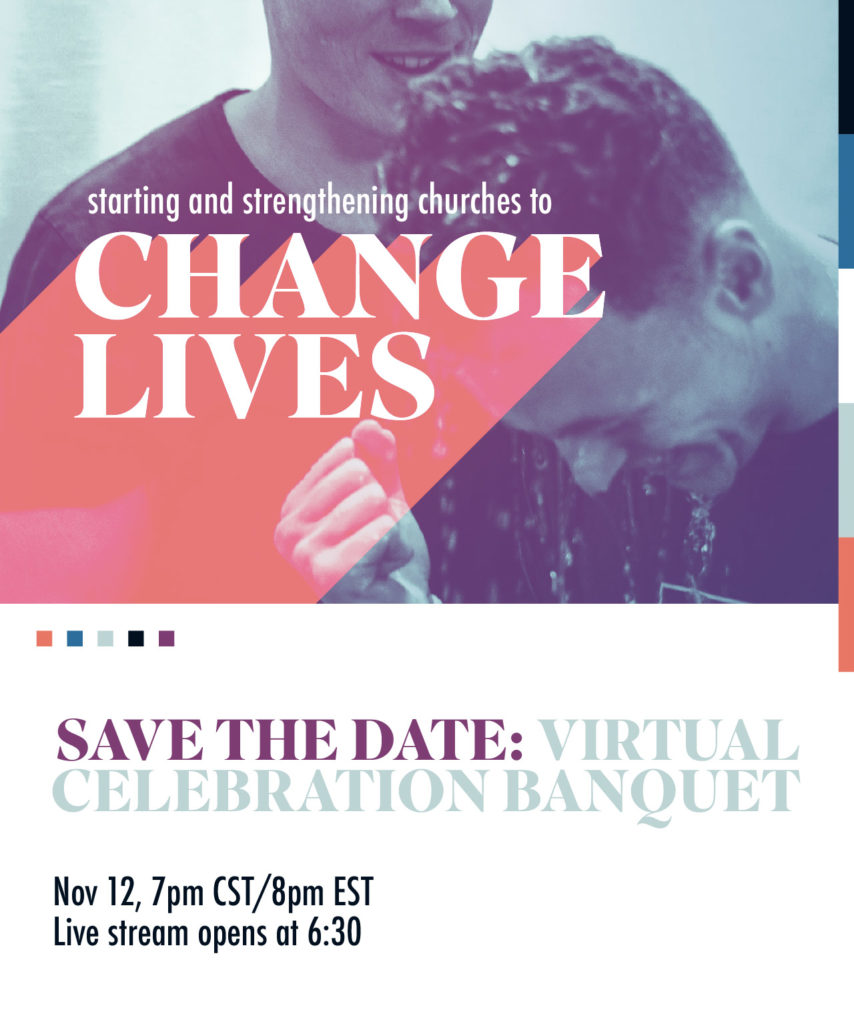
Host Instructions and Media Kit
Sign Up as a Host
If you have not yet, click here to sign up to host a Watch Party.
Get the Word Out
Once you have decided whether you are hosting a virtual or in-person watch party, begin inviting attendees.
Anyone planning on attending the Virtual Celebration Banquet, whether in person or online, should register on the event page, celebrationbanquet.org. As you invite people to attend, be sure they register.
You can download our media kit with shareable invitations, social media graphics, and videos below.
Host a Watch Party
Choose a venue for your watch party where you have a stable internet connection, a television or projector, and audio. Be sure to follow any and all guidelines put in place by the CDC and your state and local government when gathering in person.
Invite attendees to arrive at 6:30 pm CST. The live stream will begin then. This is a good time for you to test the stream, and for people to arrive, find seats, and mingle.
The Virtual Celebration Banquet will begin at 7:00 pm CST.
After the live stream ends, thank your participants for attending and encourage them to give by texting CELEBRATE2020 to 91999.
Host a Virtually Distant Watch Party
You can easily host your Virtually Distant Watch Party via Zoom or Google Meet.
Zoom
Set up a Zoom meeting for your virtually distant watch party. Share the link and password with anyone you would like to invite. Be sure you have a paid Zoom account.
Begin the Zoom meeting at 6:30 pm CST. The live stream will begin then. This is a good time for you to test the stream, and for people to arrive and mingle.
In your web browser, navigate to celebrationbanquet.org to find the live stream. In Zoom, share screen. This will allow participants in your Zoom meeting to watch the live stream together. You can also share the link celebrationbanquet.org in your Zoom chat in case the share screen option doesn’t work.
After the live stream ends, thank your participants for attending and encourage them to give by texting CELEBRATE2020 to 91999.
Google Meet
Use Google Calendar to schedule a meeting for your virtually distant watch party. Share the link with anyone you would like to invite.
Begin the meeting at 6:30 pm CST. The live stream will begin then. This is a good time for you to test the stream, and for people to arrive and mingle.
In your web browser (we recommend Google Chrome), navigate to celebrationbanquet.org to find the live stream. In Google Meet, choose “Present” and share the Chrome tab where you have celebrationbanquet.org loaded. This will allow participants in your meeting to watch the live stream together. You can also share the link celebrationbanquet.org in your chat in case the Present option doesn’t work.
After the live stream ends, thank your participants for attending and encourage them to give by texting CELEBRATE2020 to 91999.
Sample Communications
Copy and paste these sample emails to invite attendees to participate in the Virtual Celebration Banquet with you.
For Hosts without their own Watch Party
Join Me for Converge MidAmerica’s Virtual Celebration Banquet
I will be watching Converge MidAmerica’s Virtual Celebration Banquet on November 12 at 7 pm CST/8 pm EST and I would love it if you would join me!
I am passionate about Converge MidAmerica because of their work to start and strengthen churches throughout our region.
This event is an incredible opportunity to join with other churches throughout our district and celebrate amazing stories of life change.
Will you join me in participating in this amazing event? Register at celebrationbanquet.org and watch with me on November 12.
Today’s the day!
We’re so looking forward to celebrating with you tonight!
If you registered at celebrationbanquet.org, you will be receiving instructions from Converge MidAmerica for how to participate this evening.
If you have not registered, be sure to do so at celebrationbanquet.org so you will receive instructions to watch when the event goes live.
I’m looking forward to watching with you this evening!
For Virtual Watch Party Hosts
Join Me for Converge MidAmerica’s Virtual Celebration Banquet
I will be watching Converge MidAmerica’s Virtual Celebration Banquet on November 12 at 7 pm CST/8 pm EST and I would love it if you would join me!
I am passionate about Converge MidAmerica because of their work to start and strengthen churches throughout our region.
This event is an incredible opportunity to join with other churches throughout our district and celebrate amazing stories of life change.
Will you join me in participating in this amazing event? I will be hosting a watch party over Zoom/Google Meet and hope you can join me. Here is the link: [paste link here]
I’m looking forward to watching with you on November 12.
Today’s the day!
We’re so looking forward to celebrating with you tonight!
If you registered at celebrationbanquet.org, you will be receiving instructions from Converge MidAmerica for how to participate this evening. Since you are joining us for our watch party, you can disregard instructions from Converge MidAmerica.
Join me tonight at 6:30 pm CST/7:30 pm EST when the live stream opens so we can say hello and spend time together before and during the event. Click here [paste link here] to join the watch party.
I’m looking forward to watching with you this evening!